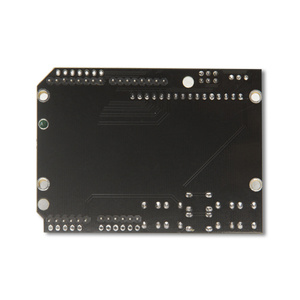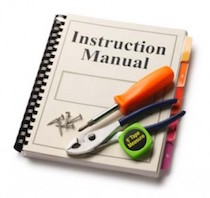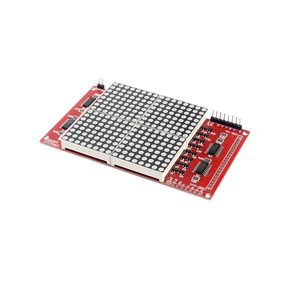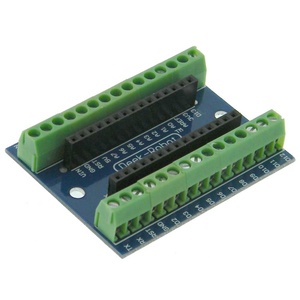2 x 16 LCD Display Controller Shield for Arduino Development Board
Controller with built-in LCD Display
SKU: TA0055
2 x 16 LCD Display Controller Shield for Arduino Development Board
Controller with built-in LCD Display
This shield has a built-in 16 character by 2 line LCD display with backlight. The keypad consists of up, down, left, right, select and also a reset button. Perfect to use as a selection menu.
16 Characters x 2 lines (32 Characters)
Contrast adjust knob
LED Backlight
4 Bit Arduino LCD Library
Dimensions: 80(W) x 58(D) x 20(H)mm
Click here to download instruction manual
Library Code:
/*
Liquid Crystal Library - Hello World
Demonstrates the use a 16x2 LCD display. The Liquid Crystal
library works with all LCD displays that are compatible with the
Hitachi HD44780 driver. There are many of them out there, and you
can usually tell them by the 16-pin interface.
This sketch prints "Hello World!" to the LCD
and shows the time.
The circuit:
* LCD RS pin to digital pin 8
* LCD Enable pin to digital pin 9
* LCD D4 pin to digital pin 4
* LCD D5 pin to digital pin 5
* LCD D6 pin to digital pin 6
* LCD D7 pin to digital pin 7
* Button pin to analog pin A0
* LCD R/W pin to ground
* 10K resistor:
* ends to +5V and ground
* wiper to LCD VO pin (pin 3)
Library originally added 18 Apr 2008
by David A. Mellis
library modified 5 Jul 2009
by Limor Fried (http://www.ladyada.net)
example added 9 Jul 2009
by Tom Igoe
modified 22 Nov 2010
by Tom Igoe
This example code is in the public domain.
http://www.arduino.cc/en/Tutorial/LiquidCrystal
*/
// include the library code:
#include <LiquidCrystal.h>
// initialize the library with the numbers of the interface pins
LiquidCrystal lcd(8, 9, 4, 5, 6, 7);
void setup() {
// set up the LCD's number of columns and rows:
lcd.begin(16, 2);
Serial.begin(9600);
// Print a message to the LCD.
lcd.print("Hello,keyestudio");
}
void loop() {
// set the cursor to column 0, line 1
// (note: line 1 is the second row, since counting begins with 0):
lcd.setCursor(0, 1);
// print the number of seconds since reset:
lcd.print(millis() / 1000);
int val=analogRead(A0);
Serial.println(val);
if(val>=0&&val<=50)
{
lcd.setCursor(5,1);
lcd.print("R");
}
else if(val>=50&&val<=150)
{
lcd.setCursor(5,1);
lcd.print("U");
}
else if(val>=150&&val<=300)
{
lcd.setCursor(5,1);
lcd.print("D");
}
else if(val>=300&&val<=500)
{
lcd.setCursor(5,1);
lcd.print("L");
}
else if(val>=500&&val<=750)
{
lcd.setCursor(5,1);
lcd.print("S");
}
}
CLICK HERE TO SEE OTHER ARDUINO SENSORS
CLICK HERE TO SEE OTHER ARDUINO MODULES
CLICK HERE TO SEE OTHER ARDUINO PRODUCTS
3 Month Warranty
| SKU | TA0055 |
| Barcode # | 9351634002894 |
| Brand | iduino |
| Shipping Weight | 0.1000kg |
| Shipping Width | 0.130m |
| Shipping Height | 0.040m |
| Shipping Length | 0.100m |
| Shipping Cubic | 0.000520000m3 |
| Unit Of Measure | ea |
Versatile Shield
By: Mark B on 27 February 2022Great for test and measurement projects. The display is clear, it includes enough buttons to create a menu system, and, it still leaves enough pins for additional components.
(5)
16x2 LCD Display for Arduino
By: Edward on 11 January 2020Works well, the screen is easily read and components appear to be of decent quality.
(5)
LC1602
By: ian robertson on 24 December 2018works OK however I now need more lines as project expanded.
(4)