Categories
- Quadcopter
- Aquaculture
- Raspberry Pi
- Video
- Gadgets
- Components
- Auto & Outdoors
- Home Automation & Security
- Audio
- Mobile Accessories
- IT
- Hobby
- Tools, Test & Mesurement
- Drones
- Drone Battery
- Spare Parts
- Remote Control Drone
- Fishing Release
- Racing Drones
- Autel EVO 2
- FPV Drone
- Mini Drone
- Drone with Camera
- Drones with FPV Display
- Beginner Drones
- GPS Drone
- Wifi FPV Drones
- Waterproof Fishing Drone
-
DJI Drones
- DJI Drone Accessories
- DJI Air 2S
- DJI Drone Spare Parts
- DJI Enterprise
- DJI FPV Racing Drone
- DJI Inspire Drone
- DJI Mavic Air
- DJI Mavic Drone
- DJI Mavic Mini
- DJI Mavic Mini 2
- DJI Spark Drone
- iFlight Racing Drones
- Mavic 2
- Mavic air 2
- Mavic Air 2 fly More combo
- Mavic Air 2 RTF
- Mavic Pro Platinum
- Phantom 3 Drone
- Phantom 4 Advance
- Phantom 4 Drone
- Phantom 4 Pro
- LED Light
- LED Lantern
- LED String / Fairy Lights
- LED Work Light
- LED Party Lights
- LED Torch
- LED Head Torch
- Household LED Light
- 12V LED Lights
-
LED Strip Lights
- Green LED Strip Light
- Power Supply
- Red Led Strip Light
- USB LED Strip Light
- Yellow LED Strip Light
- Accessory
- Blue LED Strip Light
- Neon LED Strip Light
- Rigid LED Strip Lights
- White Led Strip Light
- RGBW LED Strip Lights
- Digital LED Light Strip
- 2835 LED Strip Light Kits
- RGB LED Strip Light
- 5050 LED Light Strip Kit
- Toys
- HDMI
- HDCP Converter
- IQ4 Compatible HDMI Products
- HDMI Wall Plate Socket
- HDMI Audio Extractor
- HDMI Matrix Switcher
- HDMI Wireless Transmitter and Receiver
- HDMI Extender
- HDMI Converter
- HDMI Splitter
- HDMI Switch
- HDMI Adapter
-
HDMI Cable
- Mini Display Port
- Display Port
- Amplified HDMI Cable
- DVI Cable
- HDMI to VGA Cable
- HDMI to Micro HDMI Cable
- HDMI to DVI Cable
- HDMI to Mini HDMI
- Premium High Speed HDMI Cable with Ethernet
- High Speed HDMI Cable with Ethernet
- Hybrid Fibre Optic HDMI 2.0 Cable
- HDMI 2.0 Cable
- 8K HDMI Cable
- 4K HDMI Cable
- Hybrid Fibre Optic HDMI 2.1 Cable
- Media Player & Set Top Box
- Arduino Projects
- Power
- Battery Tester
- Transformer
- DC Power Cable & Connectors
- Solar
- Switchmode Power Supply
- AC Power Cables, Plugs and Sockets
- Powerboard and Adaptors
- Travel Adapter
- Battery Chargers
- Batteries
- USB Charger
-
GPO & Light Switch
- Electrical Accessories
- Circuit breaker
- Distribution Box
- Plug Base Socket
- Weatherproof Socket
- Black Light Switches
- Clipsal Style White
- Smart Zigbee Power Switch
- Black Power Points
- Smart Zigbee Power Socket
- Slim Series
- Alpha Series
- GPO Wall Sockets
- Power & Light Switch
- Glass Series
- Smart Wifi Power Socket
- Smart Wifi Light Switch
-
Power Adapter
- Extension Cables, Splitters and Plugs
- Reversible DC Plug
- Linear Type
- UPS
- Multi-voltage Power Adapter
- 14V DC Power Adapter
- 13.8V DC Power Adapter
- 3.3V Power Adapter
- 19V DC Power Adapter
- 7.5V DC Power Adapter
- Variable Power Supply
- USB Power Adapter
- 18V DC Power Adapter
- 48V Power Supply
- AC Power Adapter
- 24V DC Power Adapter
- 15V DC Power Adapter
- 9V DC Power Adapter
- 6V DC Power Adapter
- 5V DC Power Adapter
- 12V DC Power Adapter
Information
C-Fly Dream Drone Remote Controller Pairing
Author: Aus Electronics Direct Date Posted:12 February 2019

C-Fly GPS Dream Drone with 1080p HD Camera
C-Fly Dream Drone Remote Controller Pairing
The C-Fly Dream Drone is a great mini GPS Drone that rivals the DJI Spark Drone at almost half the price. It has a Brushless motor that can withstand relatively windy conditions and has built-in GPS position hold and return to home and other flight modes such as, follow me and waypoints.
The full HD 1080P camera incorporates a 2-axis gimbal to keep your videos smooth and clear. Photos and videos are transmitted directly to your smartphone via the C-Fly APP. The app controls are very simple and instinctive.
Earlier versions were operated via the smartphone directly which offers a limited range of 200m for FPV transmission and drone control. However, second generations were quickly supplied with a remote controller to extend the radio control range up to 800m.
With an extended control range of 800m, the C-Fly GPS Drone becomes a powerful mini drone that is not only suitable for taking selfies or short-range video. The C-Fly Dream becomes a long-range mini drone that can take HD video recording of landscapes and surroundings.
Below is a short instruction on how to pair a remote controller to a C-Fly Dream Drone.
Connect the battery to the Dream Drone and press the on/off button for 2 seconds.

Now turn on the Remote controller by pressing the on/off button for 2 seconds.

Go to your Smartphones Wi-Fi Setting and scan for available Wi-Fi Signals. With both the Dream Drone and Remote controller powered, the smartphone should display both the Dream Drone and Remote controllers Wi-Fi signals as per below:
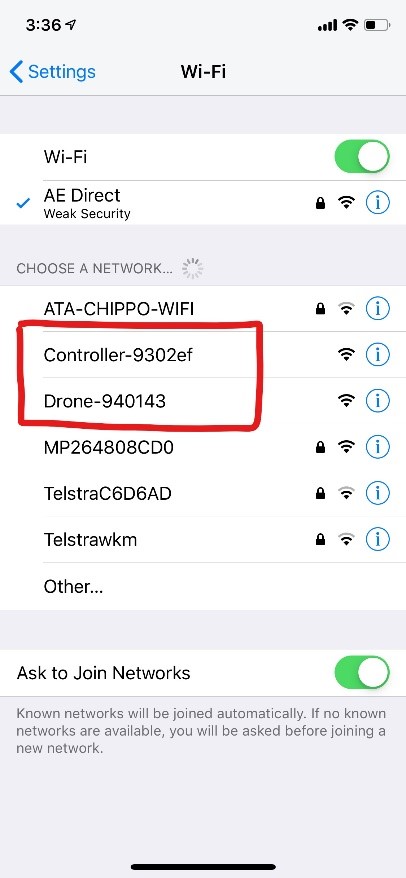
Take note of the Remote controllers last 6 characters as this will be entered into the APP later for pairing/matching. In this case, the 6 characters are “9302ef”
Now connect to the Dream Drones Wifi Signal – Drone-940143
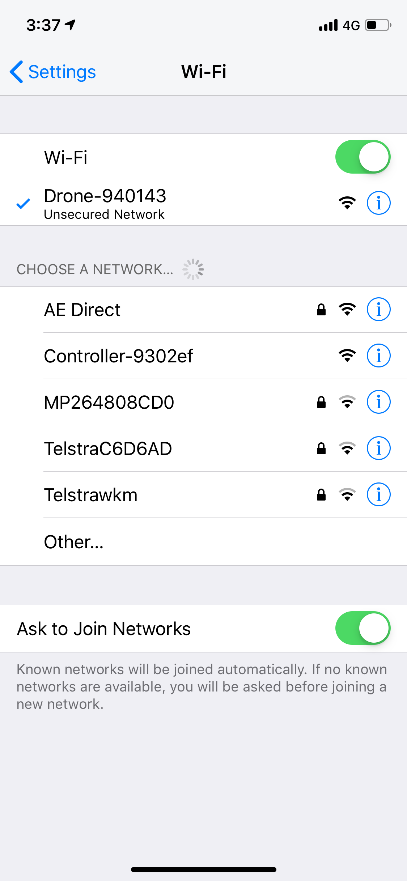
Once connected, proceed with opening the C-Fly APP.
.png)
Press start flying tab and the APP will open and show the camera view automatically on the APP. On the top right hand corner of the APP, click on the 3 dots to enter settings.
.jpg)
Click on the “PAIR” Tab to continue pairing the remote controller with the Dream Drone.
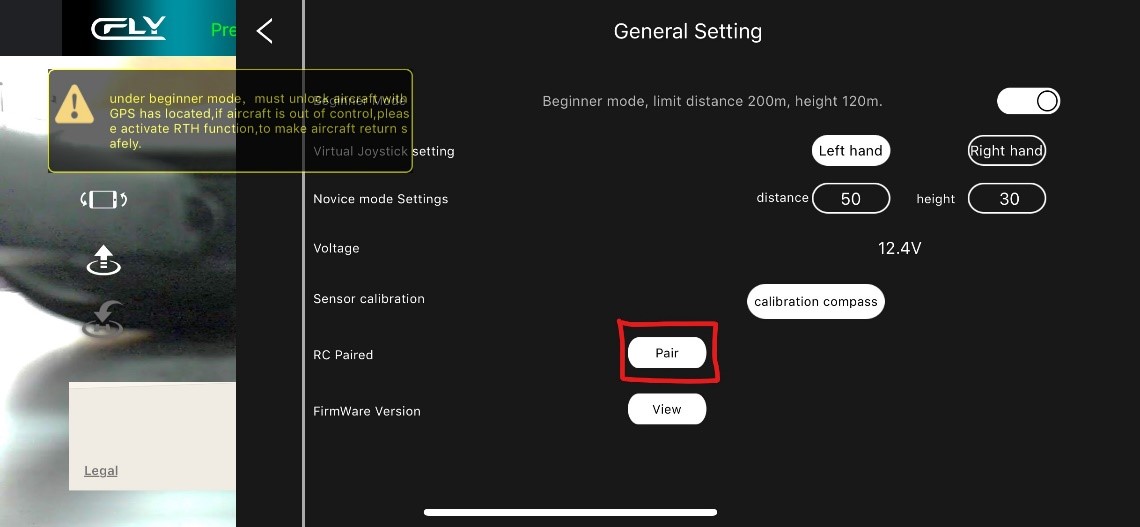
Enter the 6 characters of the remote controller as per earlier instructions. In this case, it is “9302ef” and press the PAIR tab.
.jpg)
Once completed, close the APP and Power down the Drone and Remote controller.
Power the Drone ON again and then the remote controller.
.jpg)
Go to your Smartphones Wi-Fi Setting and scan for available Wi-Fi Signals. With both the Dream Drone and Remote controller powered, the smartphone should display both the Dream Drone and Remote controllers Wi-Fi signals with the same last 6 characters “9302ef” as below:
.jpg)
Connect to the Dream Drones Wi-Fi Signal.
.jpg)
Open the C-Fly APP and your Dream Drone and Remote controller are now paired together.
Comments (2)
Remote still doesn't pair
By: Mike on 13 April 2020I put the six digit number for the controller but it still won't pair. It actually wasn't working
dont get it
By: mike on 22 February 2020when my remote is touchin g the drone it will take pics record and even move gimbal but when not touching wont do anything also doesnt matter if touching or not cant unlock props

