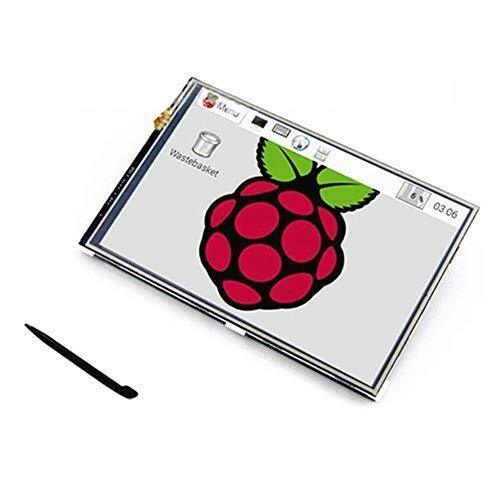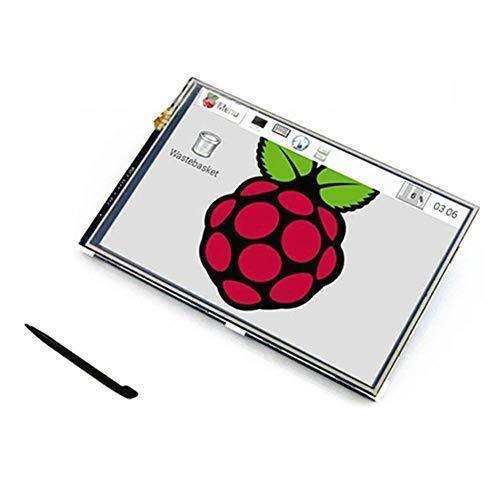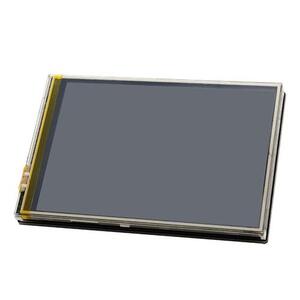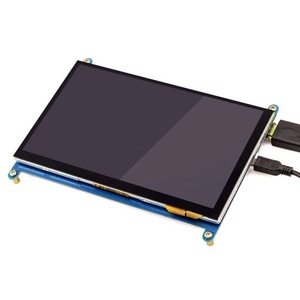3.5" Touch Screen TFT LCD Display for Raspberry Pi
Add a touch screen LCD to your Raspberry Pi Project
SKU: TA0492
$39.95
RRP $79.95
In Stock
3.5" Touch Screen TFT LCD Display for Raspberry Pi
Add a touch screen LCD to your Raspberry Pi Project
This 3.5 inch touch-screen LCD Display connects directly to the Pi's GPIO pins. Power is also supplied by the GPIO, so no additional power supply is required. Comes with a pen stylus.
FEATURES
1. Pin inserted;
2. Support plug and play and touch control;
(when the motherboard is running, you can insert the monitor at any time)
3. Spi speed: 32MHZ, fast;
4. Support automatic installation
5. Designed for Raspberry Pi, an ideal alternative to an HDMI monitor
6. Compatible with Raspberry Pi models 3B+, 3, 2, Zero W, Zero
7. 320×480 screen resolution
8. Convenient interface for the Raspberry Pi; combined with the portable power, DIY anywhere anytime
9. Comes with stylus
10. Supports Raspbian OS, and enables your system to:
11. Play videos (supports multi formats, MP4 and so on)
12. Take photos by touching (up to 17 camera modes)
13. Support software keyboard (system interaction without keyboard/mouse)
A. Fast way, using the compiled file rpi_35_v6_3_stretch_kernel_4_15_18.rar in the network disk, extract and directly burn to sd card.
B. Use the drive in the network disk.
1. Burn your own mirror files to SD card and boot Raspberry Pi
2. Ensure the normal network connection
3. Properly connect the LCD screen with the raspberry PI development board
4. Copy the network drive to the raspberry PI (using SSH or u-disk media mount)
5. Unzip the file and start the installation.
Modify permission sudo chmod 777 lcd_show_v6_1_3.tar.gz
Extract the file tar-xzvf lcd_show_v6_1_3.tar.gz
Jump to the folder CD LCD_show_v6_1_3
Update system (optional) sudo apt-get update first
Backup data sudo. /LCD_backup
Install driver sudo. /LCD35_v
After a while the system will install the driver and automatically restart
Switch back to HDMI interface sudo. /LCD_hdmi
If you want to restore the pre-installation system, use sudo. /LCD_restore
Note: before you update your system, you must use this command sudo apt-mark hold raspberrypi-kernel.
And then using the command,
Sudo apt to get the update
Sudo apt - get the upgrade
Sudo apt-get dist-upgrade (this command is not recommended; the update is new but may not be secure)
Otherwise the restart may fail
C. Go to the network disk to download the patch by yourself, the kernel version is 4.15.18, you can compare with which kernel at your own will, add your own upper layer application protocol or the underlying kernel driver, and let you develop your own ability!
Pin definition:
1 ----> 3v
2 ----> 5v
3 ----> NC
4 ----> 5V
19 ----> MOSI
20 ----> GND
21 ----> MISO
22 ----> TP_IRQ
23 ----> SCLK
24 ----> TP_CS
25 ----> GND
26 ----> LCD_CS
| SKU | TA0492 |
| Barcode # | 9351634029648 |
| Brand | iduino |
| Shipping Weight | 0.4000kg |
| Shipping Width | 0.200m |
| Shipping Height | 0.030m |
| Shipping Length | 0.100m |
| Shipping Cubic | 0.000600000m3 |
| Unit Of Measure | ea |
Be The First To Review This Product!
Help other Aus Electronics Direct users shop smarter by writing reviews for products you have purchased.